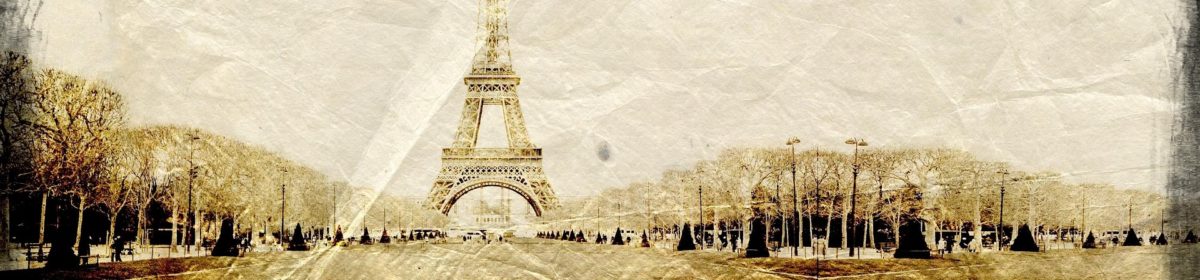Prior to Oracle 12c, the password file was stored in ORACLE_HOME/dbs directory. In case of a RAC environment (without ACFS) we would copy this file to each node of the RAC. In the case of a RAC standby this file would also be copied to all the nodes of the standby RAC. 12c now stores this file in ASM which means we only need one copy of the file per RAC cluster.
If you display the database configuration with command
srvctl config database -d CUSTPR
one of the displayed parameters will be the location of the file in ASM:
Password file: +DG_ORA_DATA/CUSTPR/orapwCUSTPR
Despite the above file name, the actual physical file will be in a different location pointed to by a link such as:
ASMCMD> ls -l +DG_ORA_DATA/CUSTPR/orapwCUSTPR Type Redund Striped Time Sys Name PASSWORD UNPROT COARSE SEP 28 17:00:00 N orapwCUSTPR => +DG_ORA_DATA/CUSTPR/PASSWORD/pwdCUSTPR.347.967084532
Storing this file in ASM adds a small complexity in moving the file to a standby RAC that houses the physical (data guard) standby as we can no longer just FTP the file directly. The file has to be copied from ASM to a regular unix file system, transferred to a destination file system and then put into ASM. This is accomplished with the ORAPWD command.
On the primary RAC, copy the file to a unix file system with the command
This command is issued from within ASMCMD pwcopy +DG_ORA_DATA/CUSTPR/orapwCUSTPR /oracle_home/prod/12/db_1/dbs/orapwCUSTDR
Note that the destination file has been renamed to the file (database) name required on the standby; orapwCUSTPR changed to orapwCUSTDR.
After the file has been extracted from ASM, transfer it with any method such as SFTP, SCP etc. to a destination unix folder. After it is transferred, copy it to ASM with the below command
This command is issued from within ASMCMD pwcopy /oracle_home/prod/12/db_1/dbs/ orapwCUSTDR +DG_UIIOMPDCLU33_ORA1/A7VZRPR/PASSWORD/ orapwCUSTDR
As a precautionary measure, I shutdown the standby RAC with the appropriate SRVCTL commands. After the above copy was completed, I restarted the standby and tested connectivity from the primary with
sqlplus sys@CUSTDR as sysdba