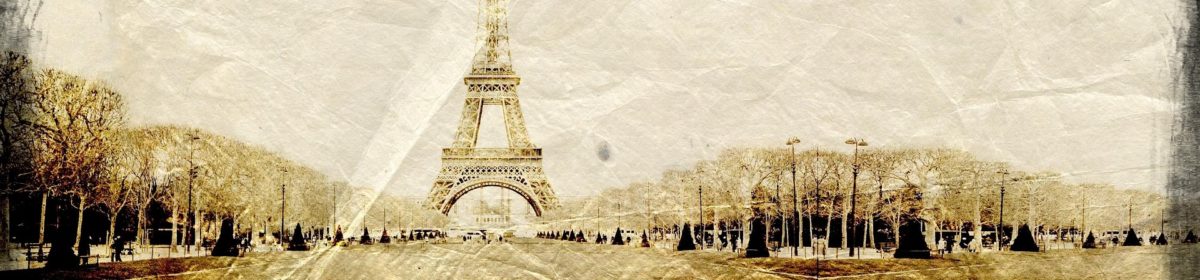The application I support replicates a sub-set of the tables in the production environment via GoldenGate to a reporting database. Below are the steps to add an existing production table (with data) to the replication process without taking an outage. (I refer to the table as the “NEW” table, but it is an existing table in production that is new to the replication process.)
Perform these steps on the source of the replication
01. ADD TRANDATA to enable Oracle GoldenGate to acquire the transaction information that it needs from the transaction records. You can do this either in GoldenGate or in the database.
In GoldenGate
a. Start GoldenGate command interpreter
ggsci
b. Login to the database
dblogin userid ggs_owner@ <database_name>PASSWORD<password_string>, ENCRYPTKEY <key_name>
c. Turn on trandata
ADD TRANDATA PROD_SCHEMA.CUSTOMER;
In the database
a. Either turn on at the database level
ALTER DATABASE ADD SUPPLEMENTAL LOG DATA;
b. Or at the table level
ALTER TABLE PROD_SCHEMA.CUSTOMER ADD SUPPLEMENTAL LOG DATA (ALL) COLUMNS;
02. Add the new table to extract process.
a. Edit the extract parm
cd /ggs/dirprm vi exa01.prm
Add in the lines:
TABLE PROD_SCHEMA.CUSTOMER;
b. Edit the data pump parm
cd /ggs/dirprm vi dpump01.prm
Add in the lines:
TABLE PROD_SCHEMA.CUSTOMER;
03. Recycle the extract and pump
cd /ggs ggsci stop EXA01 stop DPUMP01 info all
Make sure that the extract and pump are shutdown
start EXA01 start DPUMP01 info all
Make sure that the extract and pump are now running.
04. Now we will export the data consistent to an SCN. I prefer to set up the structures external to the data pump process as we are not replicating all tables and I want to make sure the structures are in place without RI etc. Additionally, I have different table space names that are easier to resolve in SQL. IF I have to do a large number of tables, I may use data pump with the CONTENT=METADATA_ONLY option.
a. Get the current SCN of the database
sqldba select to_char(dbms_flashback.get_system_change_number) from dual; TO_CHAR(CURRENT_SCN) ---------------------------------------- 13438379883675 exit;
b. Create a parm file for the export as shown:
vi dean_expdp_data_gg.par job_name=dean_expdp_data_gg CONTENT=DATA_ONLY DIRECTORY=DEAN_DATA_PUMP CLUSTER=N exclude=statistics exclude=tablespace flashback_scn=13438379883675 tables= PROD_SCHEMA.CUSTOMER DUMPFILE=dean_expdp_data_gg.dmp LOGFILE=dean_expdp_data_gg.log
c. Run the export with the following command
rm nohup.out nohup expdp \'/ as sysdba \' parfile=dean_expdp_data_gg.par & tail -f nohup.out
05. After the export is complete, FTP the dump file to the target server of the replication process.
Perform these steps on the target of the replication
06. Run an import as shown below
a. Create a parameter file for the import as shown:
vi dean_impdp_data_gg.par job_name=dean_impdp_data_gg DIRECTORY=DEAN_DATA_PUMP CLUSTER=N CONTENT=DATA_ONLY TABLE_EXISTS_ACTION=TRUNCATE DUMPFILE=dean_expdp_data_gg.dmp LOGFILE=dean_impdp_data_gg.log
b. Run the import with the following command
rm nohup.out nohup impdp \'/ as sysdba \' parfile=dean_impdp_data_gg.par & tail -f nohup.out
07. While the import is running (or after) edit the replicat’s parameter file as follows
cd /ggs/dirprm
vi rep01.prm
MAP PROD_SCHEMA.CUSTOMER, TARGET PROD_SCHEMA.CUSTOMER , FILTER ( @GETENV("TRANSACTION", "CSN") > 13438379883675);
Stop the replicat
stop REPVFRP info all
Make sure the replicat has stopped and then start it back up to get the new parameters
start REPVFRP info all
Make sure the replicat has started and monitor the ggserr.log to make sure there are no errors.